DR900S-2CH IR
The best protection for you and your vehicle
BlackVue DR900S-2CH IR monitors the road ahead in 4K Ultra HD and the interior of your vehicle in Full HD, making it the best dashcam for taxi or ride hailing drivers. The interior IR (infrared) camera captures every detail of the cabin even in the dark, so you can always feel safe at the wheel or when leaving you vehicle parked.

4K/FULL HD CLOUD TAXI DASHCAM
4K Ultra HD (front) and Full HD (interior) cameras.
Wide view angle front (162 degrees) and interior (145 degrees).
The Interior infrared (IR) camera truly sees in the dark, even pitch-black lighting conditions, thanks to integrated infrared LEDs that activate automatically based on the ambient light.

INFRARED INTERIOR CAMERA
WIDE ANGLE AND CLARITY IN THE DARK
The Infrared Camera secures the interior of your vehicle. The inconspicuous infrared LEDs automatically activate based on the ambient light.
The camera’s spectacular clarity even in pitch black lighting conditions will procure peace of mind to taxi and rideshare drivers. With its wide 145-degree view angle, the camera covers most of your vehicle’s interior.
Using the BlackVue App or Viewer, you can further customize the way it operates.
• 180° Image Rotation to accommodate your setup: if the image comes out upside down, just activate this feature and it will fix the image orientation.
• Security LED ON/OFF (for stealth in Parking Mode)

4K ULTRA HIGH DEFINITION CAPTURE
ULTRA-CRISP VIDEOS, NOT JUST ON 4K MONITORS
4K is a much bigger jump in fidelity over Full HD than Full HD over HD. HD to Full HD represents a doubling in pixels. 4K UHD is four times as many pixels as Full HD. This is a huge difference, and it shows. License plates can be made out more clearly and from further away. Besides, you don’t need a 4K monitor to appreciate 4K videos. Even on a Full HD monitor, you can zoom in much further without any visible pixilation.
*HD = 1280×720 pixels (0.92 million pixels);
Full HD = 1920×1080 (2.07 million pixels) = 2.25 x HD pixel count
4K UHD = 3840×2160 (8.29 million pixels) = 4 x Full HD or 9 x HD pixel count

BUILT-IN GPS AND DUAL-BAND WI-FI
GPS ADDS LOCATION AND SPEED DATA TO YOUR VIDEOS
Speed: speed data will be overlaid in the video (can be turned off in the settings).
You can set speed display in Kilometers per hour (Km/h) or Miles per hour (Mph).
Location: visualize your vehicle’s location in the BlackVue App or Viewer’s Map.
FAST TRANSFER TO YOUR PHONE WITH 5GHZ WI-FI
The dual-band 2.4/5GHz Wi-Fi lets you download dashcam videos to a smartphone at blazing speed and allows Over the Cloud functionalities via any Internet-enabled Wi-Fi network. With BlackVue’s Sub-Stream technology, download Quick Play versions of the original videos for even faster review.

BUILT-IN SPEAKER, IMPACT SENSOR AND MOTION DETECTION
LESS FORMATTING AND SMOOTHER RECORDING
Speaker: with voice notifications, your dashcam informs you when it turns on, shuts downs or detects errors.
Accelerometer: detects impacts to trigger Event recording. Enables Parking Mode* when stationary for 5 minutes.
Motion detection: while in Parking Mode, your dashcam can record videos as it detects movements.
Video filters (N,E,P,M): display the types of videos you need in the BlackVue App and Viewer. The filters are Normal, Event (Impact), Parking motion, Manual Event.

THE BEST COMPRESSION TECHNOLOGY
4 TIMES THE RESOLUTION. SAME RECORDING TIME!
Along with the regular H.264 codec, the DR900S Series features H.265, also called High Efficiency Video Coding (HEVC), the leading standard in 4K recording and broadcasting.
This allows your dashcam to record in glorious 4K Ultra HD resolution without sacrificing either visual fidelity or recording time.
Note that file size will be identical whether you choose H.264 or H.265. However H.265 allows for best image quality and minimized artifacts even in complex scenes.

SLEEK DESIGN AND CONTROLS
MULTIFUNCTION BUTTON AND CUSTOMIZABLE PROXIMITY SENSOR
BlackVue DR900S’ stealthy design incorporates easy access to useful functions. Proximity sensor: toggle audio recording ON and OFF by simply waving your hand in front of it. The sensor can also be configured to trigger Manual Event videos in the settings.
Wi-Fi button: turn Wi-Fi ON/OFF (short press), reset your Wi-Fi password (hold until voice prompt, then short press) or format the microSD card (hold until voice prompt, and then hold again). All actions are confirmed by a voice prompt.

OPTIMIZED FILE MANAGEMENT
Event Files Overwrite Protection: dashcams record in a loop but BlackVue DR900S-2CH IR can prevent the overwriting of up to fifty (50) Event files (triggered manually or by impacts). You can choose to allow new Event files to overwrite past Event files, thus keeping the latest fifty.
Adaptive Format-Free File Management: developed by BlackVue, this file system improves recording stability and reduces the need for microSD card formatting, while giving you the flexibility to change recording time unit (1/2/3 minutes) and quality settings.
SD Card Failure Alert: your BlackVue detects as soon as the microSD card fails and warns you with a “Please check SD card” voice alert.
Scheduled Reboots: see Parking Mode section below.

BLACKVUE APP (IOS, ANDROID) AND VIEWER (WINDOWS/MAC)
EASILY MANAGE YOUR VIDEO FILES
Both the BlackVue App and Viewer are free to download and use.
They let you easily change your BlackVue configuration settings and browse through your videos in an intuitive way.
With the BlackVue App, connect to your BlackVue via Wi-Fi to access files and check real-time Live View for easy setup and positioning of your dashcam.

BLACKVUE OVER THE CLOUD
Connect to your BlackVue anytime, from anywhere in the world with BlackVue Over the Cloud.
Enjoy remote Live View and Push Notifications to your phone.
Back up important videos to the Cloud remotely. Play and download videos from your dashcam’s memory or the Cloud from anywhere.
Enjoy Two-way Voice Communication with the driver from the app through the BlackVue’s integrated speaker and mic. Check the BlackVue Over the Cloud page for more information

TAMPER-PROOF CASE (OPTIONAL)
BLOCK ACCESS TO CABLE CONNECTORS AND FORMAT BUTTON
The BlackVue Tamper-Proof Case is a security accessory for BlackVue DR900S Series dashcams. It blocks physical access to the microSD card slot and microSD format button, and prevents unplugging the power and coaxial cables, thus highly reducing risks of data tampering.
THE SONY STARVIS DIFFERENCE
- The Sony STARVIS™ image sensor that equips the DR900S 2H IR delivers outstanding low-light performance. Additionally, it features Night Vision, which can be activated from the settings, further enhancing details in dark surroundings. Even with Night Vision OFF, the STARVIS sensor outperforms regular CMOS sensors as you can see in the comparison shots below:


PARKING MODE MONITORING
Power Magic Pro or Power Magic Battery Pack.
Rest easy, knowing that your car is being monitored while you are away.BlackVue automatically switches to Parking Mode to monitor you parked vehicle, but only writes to the memory card when something happens (motion or impact detected), which has two benefits:
• Less chance for important files to be overwritten during long Parking Mode sessions.
• Extended memory card lifespan in the long run.
The dashcam detects movements via the camera sensor and impacts via the gravity sensor. You can choose to record videos in either both scenarios or only when impacts are detected.






 Motion & Impact Detection Parking Mode detects both:
Motion & Impact Detection Parking Mode detects both:Motions recorded by the image sensor (marked “P” in the file list). Impacts detected by the accelerometer/G-sensor (marked “E” in the file list). Choose detection regions to reduce the risk of triggering unwanted motion recordings due to trees swaying in the wind, far-away moving objects, etc.
 Continuously records at 1FPS (one frame per second)
Continuously records at 1FPS (one frame per second)Videos are played back at 30FPS. 1-minute Time lapse Parking Mode video = 30 minutes real time coverage. Cover a period of more than 27 hours on a 16GB microSD card front and rear at the highest (Extreme) quality setting. When an impact is detected, the dashcam creates a buffered Event video.

IN THE BOX
- 1 x Front Camera
- 1 x Inf Camera
- 1 x Power cord
- 1 x MicroSD Card 64GB
- 1 x MicroSD Card reader
- 1 x Double-sided Tape for Mounting Brackets
- 1 x Quick Start Guide
SPECIFICATIONS
| Key Features | |
|---|---|
| Model Name | DR900S 2H IR 16GB |
| Memory | microSD Card (32 GB / 64 GB / 128 GB / 256 GB) |
| Color/Size/Weight | Front: Black / W 118.5 mm (4.67″) x H 36 mm (1.42″) / 91 g (3.21 oz) Rear: Black / W 67.4 mm (2.65″) x H 25 mm (0.98″) / 26 g (0.92 oz) |
| Recording Modes | Normal recording, Event recording (when impact is detected in normal and parking mode), Manual recording and Parking recording (when motion is detected) * For Parking mode recording, a Parking Mode Battery Pack (Power Magic Battery Pack) or a Parking Mode Hardwiring Kit (Power Magic Pro) is required. |
| Camera | Front: 8-Megapixel CMOS Sensor Rear (Interior): CMOS Sensor (Approx. 2.1 megapixels) |
| Viewing Angle | Front: Diagonal 162°, Horizontal 136°, Vertical 77° Rear: Diagonal 145°, Horizontal 118°, Vertical 59° |
| Resolution/Frame Rate | 4K UHD (3840×2160) @30fps (Extreme) — Full HD (1920×1080) @30fps 4K UHD (3840×2160) @30fps — Full HD (1920×1080) @30fps Full HD (1920×1080) @60fps — Full HD (1920×1080) @30fps Full HD (1920×1080) @30fps — Full HD (1920×1080) @30fps * Frame rate may vary during Wi-Fi streaming. |
| Video Codec | H.265 (HEVC), H.264 (AVC) |
| Image Quality | Highest (Extreme): 25 + 10 Mbps Highest: 12 + 10 Mbps High: 10 + 8 Mbps Normal: 8 + 6 Mbps |
| Video Compression Mode | MP4 |
| Wi-Fi | Built-in (802.11n 2.4GHz / 802.11ac 5GHz Dual band) |
| GPS | Built-in |
| Microphone | Built-in |
| Speaker (Voice Guidance) | Built-in |
| LED Indicators | Front: Recording LED, GPS LED, Wi-Fi LED, Front Security LED Rear (Interior): Security LED |
| Rear Camera IR Illumination | 940 nm, 2 Infrared (IR) Lights |
| Button | Wi-Fi / Format button: * Press once to turn on/off Wi-Fi. * Press and hold for 5 seconds and once voice commands start, release the button. Then press once again to reset the Wi-Fi SSID and password or press and hold for 5 seconds to format the microSD card. Proximity sensor: Touching the proximity sensor turns on/off audio recording or triggers manual recording depending on the firmware settings. |
| Sensor | 3-Axis Acceleration Sensor |
| Backup Battery | Built-in super capacitor |
| Input Power | DC 12 V – 24 V (DC Plug: (Ø3.5 x Ø1.35), MAX 1 A/12 V) |
| Power Consumption | Avg. 400 mA (4.8 W at 12 V, when GPS is On and Wi-Fi is Off) Avg. 380 mA (4.56 W at 12 V, when GPS and Wi-Fi are Off) * Approx. 40mA increase in current when IR LEDs are ON. * Actual power consumption may vary depending on use conditions and environment |
| Operation Temperature | -20 °C − 70 °C (-4 °F − 158 °F) |
| Storage Temperature | -20 °C − 70 °C (-4 °F − 158 °F ) |
| High Temperature Cut-Off | Approx. 75 °C (167 °F) |
| Certifications | Front: FCC, CE, RoHS, Telec, WEEE, IC Rear (Interior): FCC, CE, RoHS, WEEE |
| Software | BlackVue Viewer * Windows XP or higher and Mac Yosemite OS X (10.10) or higher |
| Application | BlackVue Application (Android 4.4.2 or higher, iOS 9.0 or higher) |
| Software | BlackVue Viewer *Windows XP or higher and Mac Yosemite OS X (10.10) or higher |
| Other Features | Adaptive Format Free File Management System. SD Card Failure Alert. |
| Other Features | Adaptive Format Free File Management System |
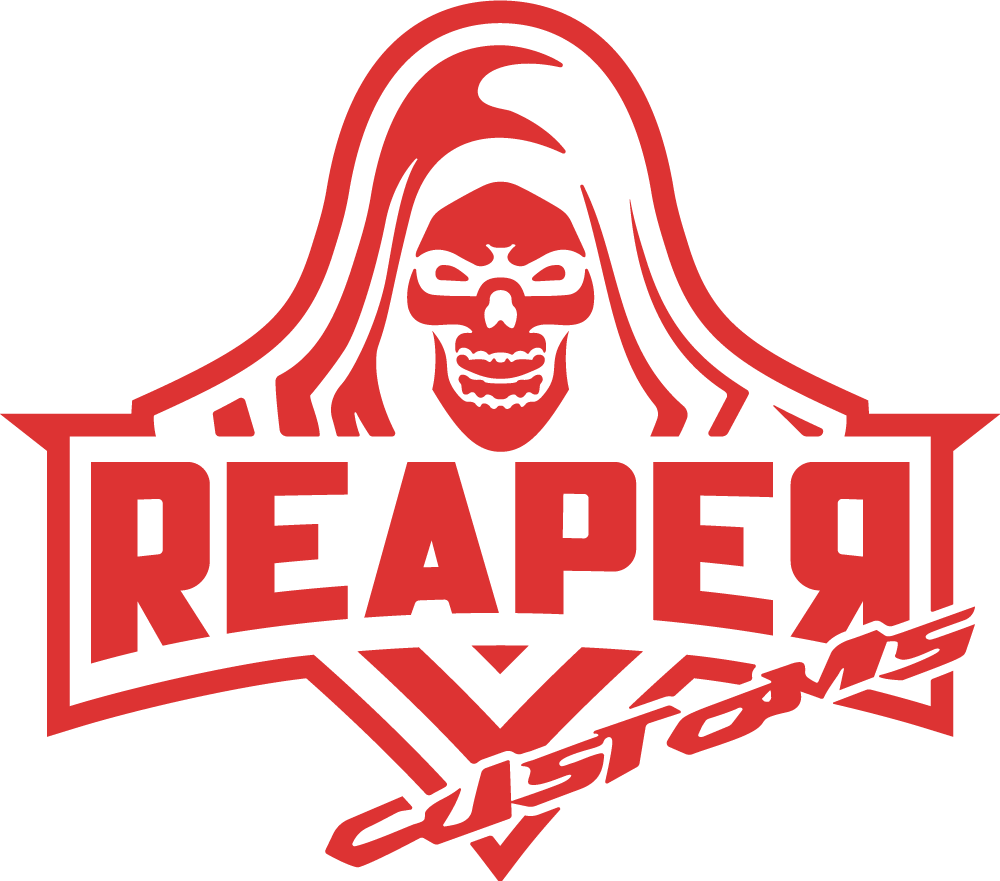
Reviews
There are no reviews yet.